Normally, when we think about how we can use hashtags effectively, we think of creating viral hashtag campaigns for our business or website.
The problem with the way most people think about hashtags is that it is limiting. When you use hashtags in the normal way, you look for ways your audience can interact with you. Maybe you encourage them to use your hashtag for the chance to win prizes. Maybe you start a hashtag campaign in the hope it goes viral and attracts new customers.
If you are only looking for ways your audience can interact with you, you are missing out on crucial opportunities. You can interact with them. Hashtags are not a one-way street.
Today, you’re going to learn how Buffer used a hashtag to reach over 49,993,695 people in one year, as well as what other small businesses are doing to harness the power of the hashtag.
Buffer uses their hashtag #bufferchat each Wednesday to give back and engage with their audience. Each week people follow the hashtag and answer questions on a chosen topic set by Buffer themselves, or an invited host.
Twitter chats are a perfect way to show your audience you are listening. It’s a way to understand your audience and find out what it is they want to know. It’s a way for your audience to ask you questions and get answers.
When people engage in a Twitter chat, their followers can see the tweets. This results in a much wider reach. Below, you will be able to see the reach Buffer has achieved in the past year to date.
- 113,658 Tweets
- 8,170 Contributors
- Total Reach: 49,993,695
In terms of their influencers, Bufferchat paves the way. They have all sorts of people interacting with their chat. Just look at the number of followers of their influencers:
What more could a brand want than people talking about it regularly? Here are collated statistics from Bufferchat mentions over the past year:
Use your hashtag to give back. If you’re going to create a Twitter chat, don’t make it about you. Make it something people can learn from.
If people feel they have learned from your Twitter chat, they’re going to come back. You’ll even have people excited about the chat days before it happens. You’ll see something like this:
When you give back to your audience using a hashtag, you can expect unprecedented responses. This isn’t just something only Buffer does. Lots of other companies do it, too. In fact, you are missing out if you don’t.
Use Hashtags to Create Connections
If you’re looking to find people to connect with, use hashtags. Bluenose.com, a customer success platform, does this well. They use Twitter as a way to source guest bloggers. For example, they monitored hashtags like “#customersuccess” and found Derek Skaletsky, the CEO of a new SaaS company called Knowtify.
The Twitter conversation led to an excellent blog post that was great for both parties, but it didn’t end there. That blog was utilized in multiple email drip campaigns, and they also had Skaletsky as a guest speaker during one of their Customer Success Supper Club Meetups.
Use Hashtags to Find Content Ideas Your Audience Is Looking For
People often complain they don’t know what content to write, or they are not sure people will want to read their content.
As with any idea, you need to validate it. You need to validate that your business idea will work before you start it. You need to validate the need for your content before you create it.
Twitter is a great way to validate blog ideas, and you can use hashtags to do so.
Suppose you are on a beach and it’s a really hot day. Would you want to walk around for an hour looking for water, or would you rather someone bring water to you the moment you are thirsty? My guess is the second option. If someone gave you exactly what you wanted when you wanted it, you’d be pretty grateful.
So, use hashtags as a search feature. Find content that people are looking for and create it. When you create the solution to someone’s problem, they’re going to be grateful.
A key point here is that people are lazy. Instead of doing a Google search to look for information, people will take to Twitter and ask their followers to do the work for them. If you don’t believe me, let’s see for ourselves.
Pick a topic in your niche you think people will talk about and search for it using a hashtag. In the examples below, I am looking for people who are talking about marketing. I have used #marketing.
Key tip: If you want to narrow your search, try adding words like “opinion” or “?”. This narrows the search to people who have used these words and the hashtag.
Normally, people might tweet about marketing and add #marketing at the end of their tweet in the hope someone will reply. This usually only works if you have a big following or are an industry leader.
Now, instead of including #marketing on one of your tweets, use the hashtag to search for other people using #marketing, and then create content in response to that.
Twitter users, like the ones above, are already engaging in the hashtag, so really, you don’t have to. If marketing is what you are targeting, you have to find these people and interact with them. The tweets above present opportunity to create content. People are looking for answers and you are there to provide them.
Give them what they want. If you reply to the Twitter user above with a blog post called “Quality content: The most vital part of marketing,” they’re likely to read it, right?
It’s exactly what they’re looking for. They will probably follow you, and perhaps if your content is good enough, they may share it, too.
Here you have used hashtags not for your own benefit, but for the benefit of other people. You have helped someone out, and they will reward you by reading your content. This in turn helps you position yourself as an authority. The next time this particular person has a question, they may come directly to you.
Use Hashtags to Interact with People Interested in Your Product/Service
Outreach is a key part of many marketing plans. Ideally, you want as many people as possible to know about your offering. Reaching out via Twitter is a key way to approach it.
Suppose you created a piece of software similar to Google Analytics. You could, as some people suggest, search for your product name to see if people are talking about you. This is a good way to interact with people, definitely. But what if they’re not talking about you? What if you search for your company name and the only tweets talking about you are the ones you’ve sent?
With this method, again, the purpose is to bring value to your audience rather than seek value for you.
Take your software, product, or service and write a list of all the keywords associated with it.
For our software example, we might search for #analytics.
Key tip: Do not use this method as a tool to plug your product/service to everyone you can. Try to add value.
Remember, it’s all about being useful to people. If someone asks a question about analytics, answer it.
This user wants an e-course for Twitter analytics. If you make one, she’s very likely to use it and then potentially check out your product, too.
One company that does this well is Senior Carebox, a subscription care box service for senior loved ones.
I spoke to Kyle Ems, the founder, to find out how he uses hashtags to help his business.
“I search for hashtags that identify potential customers. For example, our care boxes are sent to senior loved ones, but are usually purchased by their daughter, son, friend, or primary care provider.
“If I search for hashtags such as #grandma, #grandparents, #grandpa, or #family, I can easily identify potential buyers. As I retweet or favorite more tweets that include these hashtags, I see more traffic. Also, I include these hashtags in our tweets so potential customers can find us.”
I asked him about the results of his method. Please see response below:
Don’t Try to Get Your Hashtag Trending
Whenever I go through a client’s social media plans, specifically their approach to Twitter, one of their goals is usually to create a trending hashtag in order to bring in new customers. While this is an okay goal, and I understand why you might want to do it, the problem is that creating a trending hashtag is hard work and quite unrealistic. There is a much easier method.
With this method, you engage with hashtags that are already trending. Provided they are relevant to your industry, there is potential for you to do very well through this method.
The idea is to interact with a hashtag that’s already gaining traffic and use it to your advantage. If the hashtag is relevant to you, your content might be relevant to those using it.
LEGO Batman is a great example of this. They wanted to promote their new brand. When they saw the San Diego Comic-Con was trending, they used this to their advantage. They knew this was relevant to them, so they interacted, using the #SDCC hashtag. They didn’t need to create their own hashtag; they didn’t need that much preparation; and they were clever and made sure they were in the right place at the right time.
Another company that did this well was small business Everlaw, which utilized a trending hashtag in order to promote their new product.
Hashtags are important, and they are here to stay, at least for the foreseeable future. Don’t limit yourself by using hashtags and waiting for people to come to you. Go to them. Instead of using hashtags as a self-promotion tool, use them to engage with your audience and listen to them. Sooner rather than later, you will have people promoting for you.
About the Author: Jordie Black is a Copywriter and Web-Copy Consultant specializing in Conversion Rate Optimization. Her mission is to help people like you produce better, believable copy that converts. Get her free 4-part blogging course and learn how to use Twitter to write better blogs.


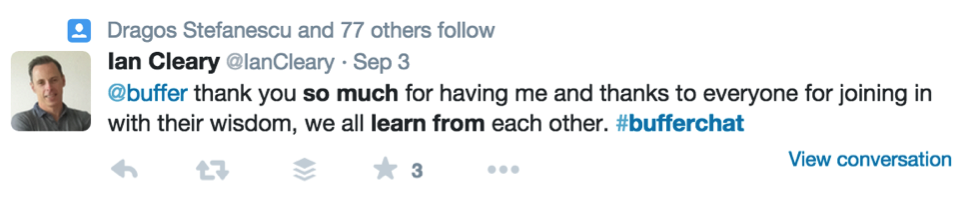

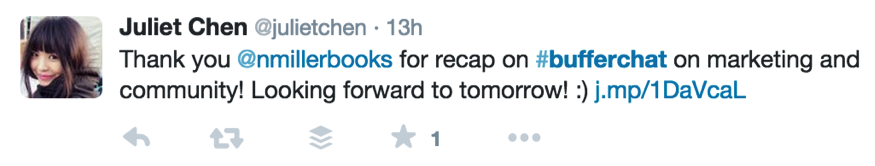
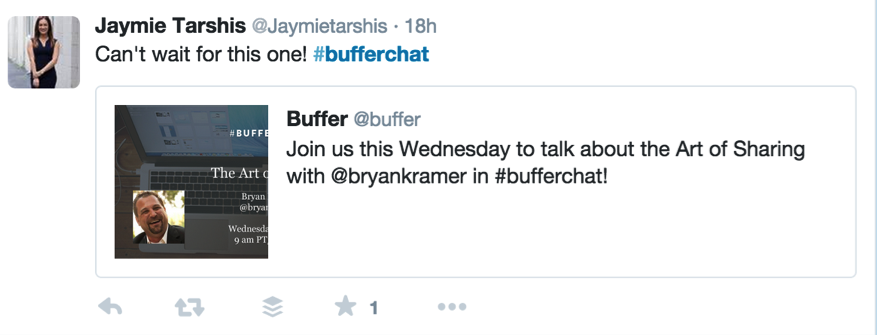
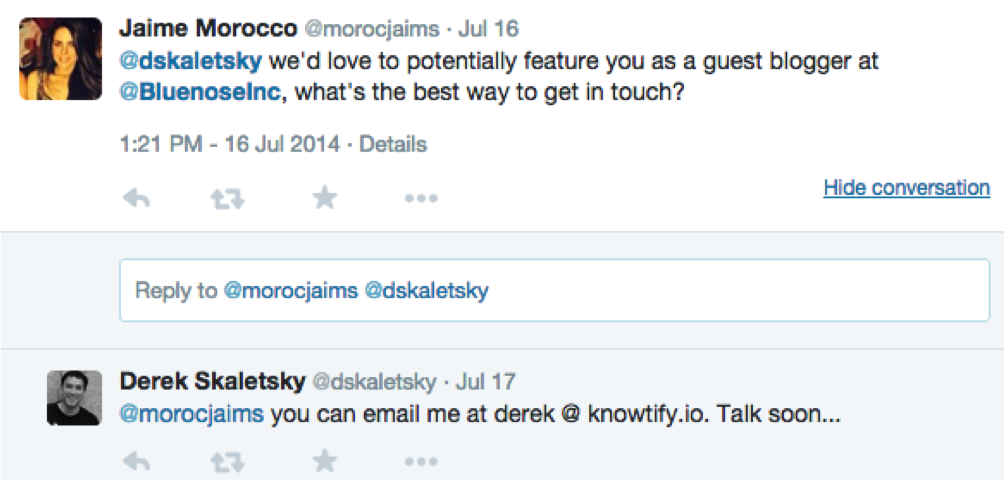
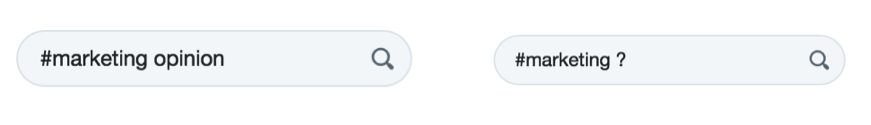

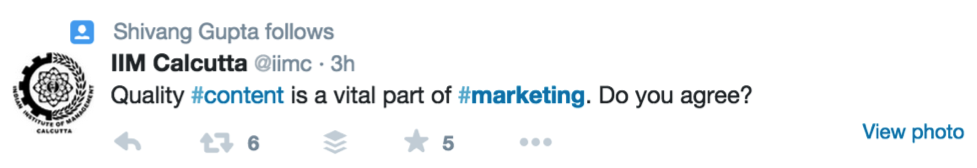
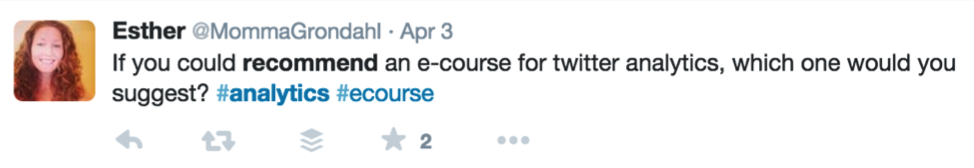
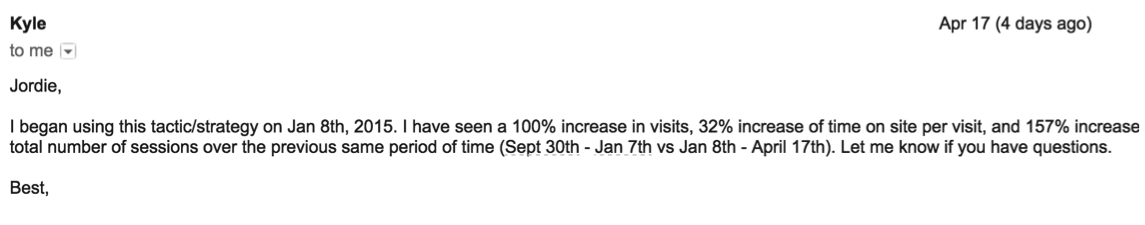

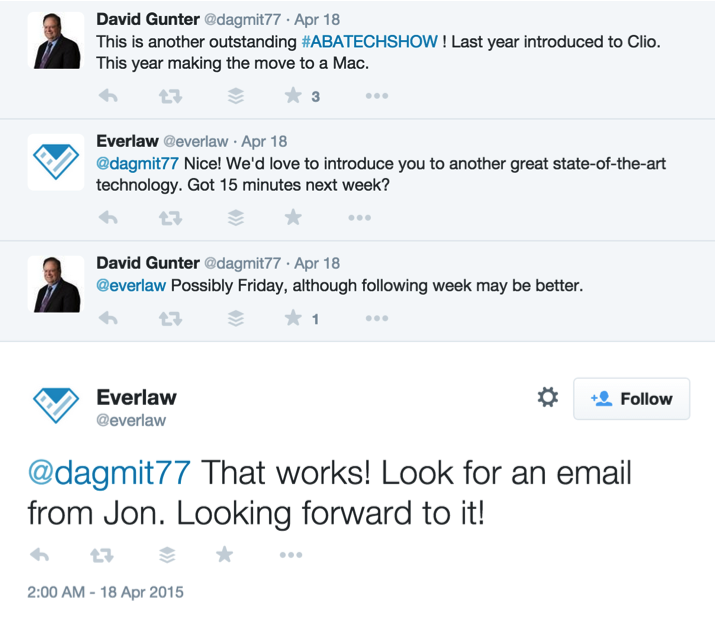
No comments:
Post a Comment