Have you ever had the feeling that you have no idea why you need to include a certain marketing program in your plan other than that you’ve been told for years “it just works”?
Users take many steps prior to a conversion, and you can’t accurately attribute the impact that one particular asset has in a funnel. You’re not fool enough to believe that a branded search term was 100% responsible for a trial signup!
A couple of months ago we decided to focus on the “Customer Success” section of our website. Of course, finding and writing a good story takes a lot of time to produce. So, being a data-driven marketer, I want to prove that they are worthwhile.
After all, 9 out of 10 people are reading reviews and peer recommendations before they make a purchase. We also want to have case studies so we can activate users who have already signed up.
Figuring out the impact that case studies have on leads and the quality of leads is a pure attribution problem. If I run a funnel report on how many signups the customer page generated in the last 30 days…I should cut the program immediately (1% conversion rate?!).
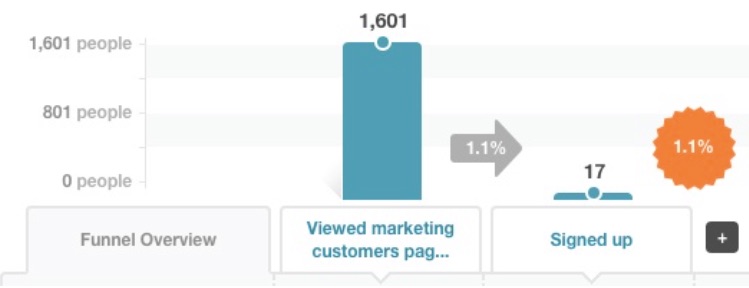
In order to tackle this problem, I can’t look at the direct correlation of the events. This is about how I can prove the influence of an event. By the way, case studies is just an example. This is a standing question for the influence of other marketing assets too, such as webinars, videos, support articles, eBooks, etc.
The Kissmetrics Power Report can help me find the answer! For those of you who have never used the Power Report before, I like to compare it to a pivot table in Excel.
In order to figure out the influence of our asset, I need to isolate two scenarios and put their results side by side. I need to pull metrics on:
- Those who have viewed the Customer Success page and converted within 30 days
- Those who have NEVER viewed the Customer Success page but converted within 30 days
Here’s a visual wizard on how I can pull those numbers for comparison.
Step 1: Select your time frame for the report. In the criteria section, you can select “Over Time” so you can use “Time” as your x-axis when comparing results.
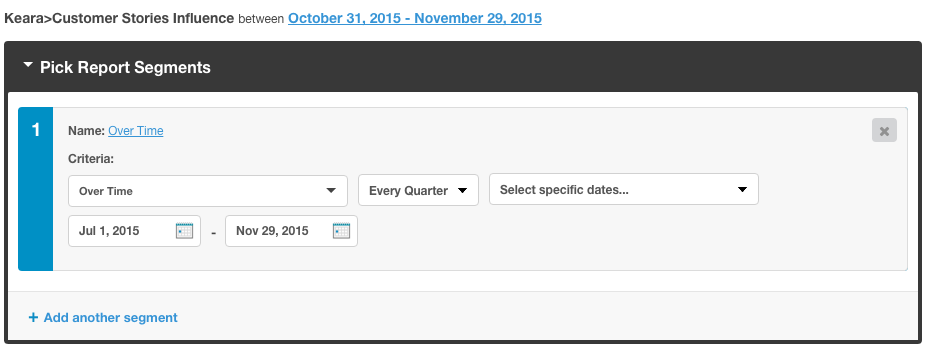
Step 2: Tell the report what you want it to calculate. Is it conversion rate that you care about? Or, do you want to see volume (the number of times someone performed an event)? Decide what question you are trying to answer, and then select from the pre-configured calculations that are in the “Metric/Calculation” dropdown. I need to know conversion rate so that’s what I selected.

Step 3: How granular do you need the data to be? Choose a date criteria that meets your needs.
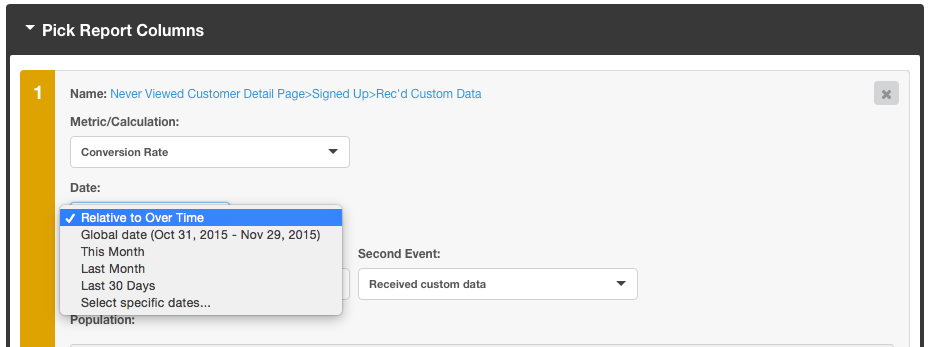
Step 4: To calculate the conversion rate, you need to tell the report what the first event is and what to divide that event by based on the second action. For my conversion rate, I not only want to see “signups” that have resulted from viewing our case studies, I also want to know if the stories are prescriptive enough to encourage our users to actually go into our application and use the features. Are my Kissmetrics users creating reports? Is data passing through and being implemented the right way? That’s what the “second event” will help me measure.
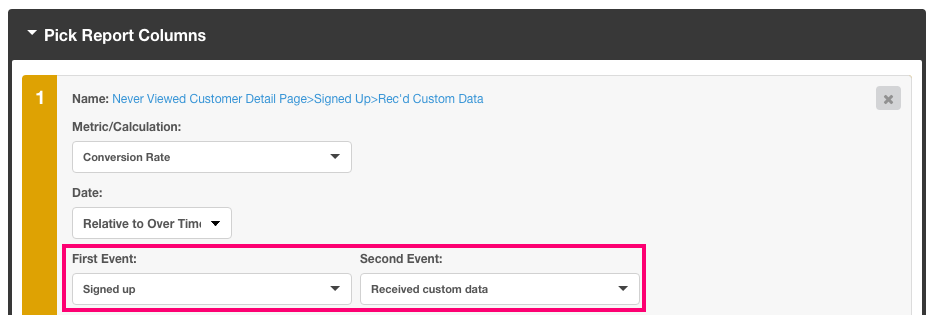
Step 5: Now that you’ve identified WHAT you want to measure, you need to tell the report WHERE to find the measurements. By clicking on the arrow, you can select the “event” or “property” you want the query to sniff through.
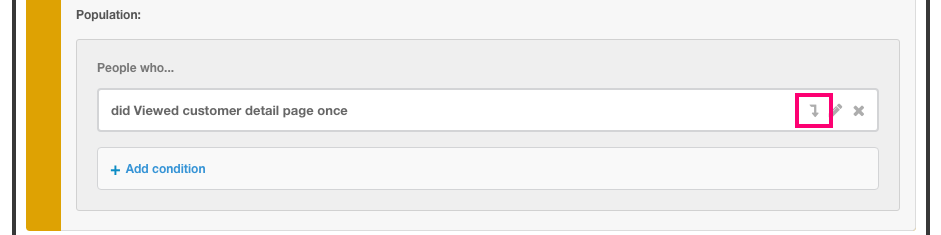
Step 6: Here’s the fun part, by clicking on the “pencil” icon, you can actually edit the condition of the event or property you’ve chosen. For example, “Give me results when my event/property has triggered once or has never triggered. Better yet, only show me…” You get the picture. Powerful, right?
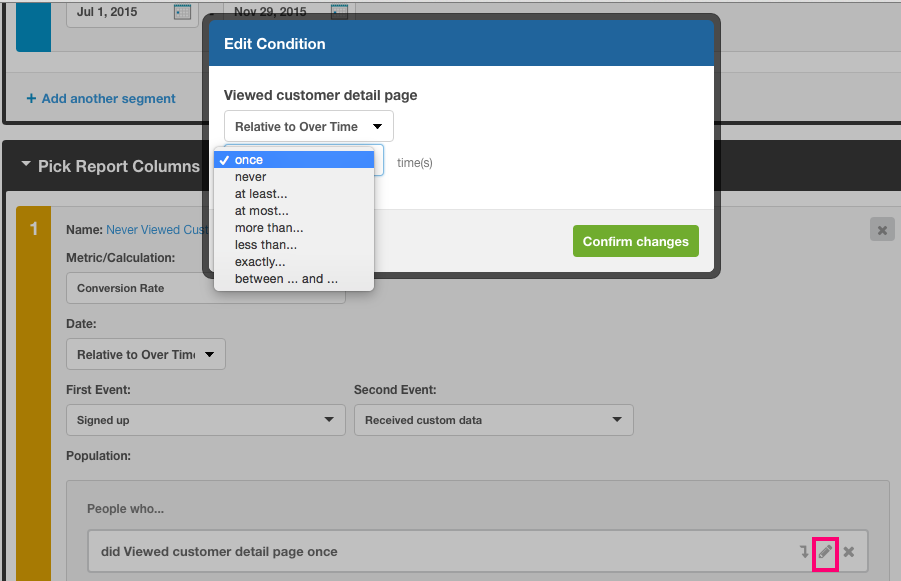
So, to refresh your memory, I need to create conditions for these two scenarios:
- Those who have viewed the Customer Success page and converted within 30 days
- Those who have NEVER viewed the Customer Success page but converted within 30 days
What I just showed you in the steps above satisfies my first bullet. Now I need to add “another column” and go through the exercise for the second bullet. I won’t bore you with the steps, but here’s how the conditions will look:

There you have it. Here’s the data:

I found that the signups who have viewed the case studies have a much higher chance of engaging with the features in our app (it means these signups are of better quality and are more engaged with our features). The conversion rate jumps from 5% (never viewed case studies) to ~23% (have viewed case studies) last quarter. You can follow the steps I just outlined and find other information, such as the difference in the conversion rate between someone who has:
- viewed your demo video vs. never viewed
- attended your webinars vs. never attended
- downloaded guides and eBooks vs. never downloaded
Demo
Want to see the Power Report in action? Click the Play button below:
Conclusion
You can use the Power Report to help you discover the influence that a marketing program or asset has on your metrics. Make sure you create an event for the metric you are trying to solve for. For example, I created an event for those who have visited our case study page on our website. If you want to measure the impact of your webinars, create an event for that.
Do you have other tough marketing problems you are trying to solve? Leave us a comment or contact our support team.
About the Author: Keara Cho is the Senior Product Marketing Manager at Kissmetrics.
This detailed description helps to know the answer for marketing factors. Thanks for posting it.
ReplyDeleteBest IT Company in Coimbatore | Professional SEO Company in Dindigul