Engagement is a huge part of social marketing. It's one of the main metrics marketers turn to when defining the impact and effectiveness of social marketing campaigns. When it comes to measuring engagement, there's little doubt that social media shares play a critical role. Engagement like comments and likes are important for gauging interest, but shares drive reach.
Social signals like Retweets and Facebook shares are key drivers behind popularizing blog content. It also helps to generate things like brand awareness, leads and customer engagement. You're publishing quality content, but your outreach efforts can only take it so far. A lot of your engagement comes from your target audience sharing your content with their networks.
But generating social media shares isn't as easy as Tweeting something out and asking for Retweets. The tactic certainly has legs-asking returned 12 times more Retweets according to one study-but you can't and shouldn't rely on that strategy for consistent results.
So how can you boost your social media shares and in turn your engagement? Here are five tips to help you get there:
1. Optimize for Social Media Shares
People are sharing your content so make sure that it's displayed in the best possible way across all social platforms. To get the most out of your social media shares, there are a few key elements that you need to optimize. Take the time to do this so you can be sure your content looks great on social networks and in search results.
Twitter Cards
Twitter Cards enable you to go beyond the 140-character limit of the platform and attach rich media experiences to your Tweets. There are currently five Cards available, but the Summary Card is the most useful when it comes to ramping up social media shares around your website content.
We've created an online application process for anyone to request verified status on Twitter -see how via @NBCNews. https://t.co/owZARq35Na
- Twitter (@twitter) July 20, 2016
With the Summary Card, every time someone shares a blog post, news article or product page from your website on Twitter, their followers will see a preview of your content. When your URL is added to a Tweet, it will display the title, description of your post and a thumbnail preview image. It helps your content stand out in the stream and gives viewers a bit more context.
Facebook Open Graph Markup
One million links are shared on Facebook every 20 minutes. Take control of how your content looks on the social network by marking up your website with Open Graph tags. Without these tags, the Facebook Crawler will make an educated guess about the title, description and preview image for your content. This can result in cut off titles or a random preview image.
Facebook Open Graph markup allows you to control what's pulled from your content when it's shared on Facebook. Having a strong headline and preview image can help get others to click on your link, so don't leave it up to chance. You can read more about the markup on Facebook for Developers.
For easier implementation of this, as well as Twitter Cards, you can check out the WordPress SEO by Yoast plugin, which helps you install both tools. It also lets you customize the titles and meta descriptions of your posts, further optimizing your site for social shares and search results.
While you're optimizing your website for social media shares, you should also do the same for mobile. People are consuming more content on mobile and they're processing it much faster too. In fact, eye-tracking research from Twitter found that people consume content faster on mobile devices than on desktop. Facebook confirmed this, noting users consumed mobile content in 1.7 seconds versus 2.5 seconds on desktop. Make sure your website and blog are mobile friendly, and make it easy for readers to share your content from their mobile devices.
2. Make Social Media Sharing Easy
It may seem obvious, but you'd be surprised how fast we as humans take a simple task and overcomplicate it. Remember that people are more likely to do something if it requires minimal effort on their part. This is particularly true of social media. Platforms are inundated with content and it moves very fast. If sharing something requires a large investment of time-either due to searching for a way to share or having to jump through hoops in order to do so-more times than not it won't be shared. This is especially important when you're trying to extend the reach of your blog or website content.

One of the easiest ways to encourage shares is to add social media buttons to your blog or website. Social media buttons are usually icons within blog posts that can be clicked on to share the content to Twitter, Facebook, Pinterest and other social networks. For maximum effect, it's recommended you place these buttons before, after or floating to the side your content. Understand the importance of creating the best user-experience to share your content.

Another way to encourage readers to share is by adding a call-to-action like click-to-Tweet. This lets you create Tweetable content for your readers by pulling key quotes or ideas from your post. When clicked, that content, as well as a link to the full post, appears pre-populated in a new Tweet compose box.
It's great because readers only have to click a button to share your content without having to write anything themselves. This makes it fast and easy. It also means that you control the message and ensure key points are being shared. There are a number of different tools and WordPress plugins-such as Click to Tweet by Todaymade, which make this simple.
3. Find Out What's Trending
People are more likely to share something if it's relevant, valuable or entertaining. This requires you to know about your target demographic and what's their interests. Use a tool like BuzzSumo or Google Trends to research topics that are trending in your industry.
With BuzzSumo, you can search for top shared content around a specific keyword or topic, or by domain to see top shared content for a specific website. It'll also give you a comprehensive breakdown of shares by social network so you know where to focus your efforts.

Similarly, Google Trends lets you explore what people are searching around the world. By analyzing search volume, you can discover the top questions being asked around a particular topic or event and then use that information to build out your own content strategy.

Additionally, you can monitor trending topics on Twitter or Facebook to look for opportunities to join a conversation. Just be sure that if you're using a trending hashtag on Twitter, it's relevant to your brand and messaging goals.
You can also use Sprout Social's Trends Report to monitor what's being said about your brand on Twitter and who's saying it. The data can be used to uncover products or services your customers are talking about, identify potential service issues and discover increases around popular topics and hashtags associated with your brand.
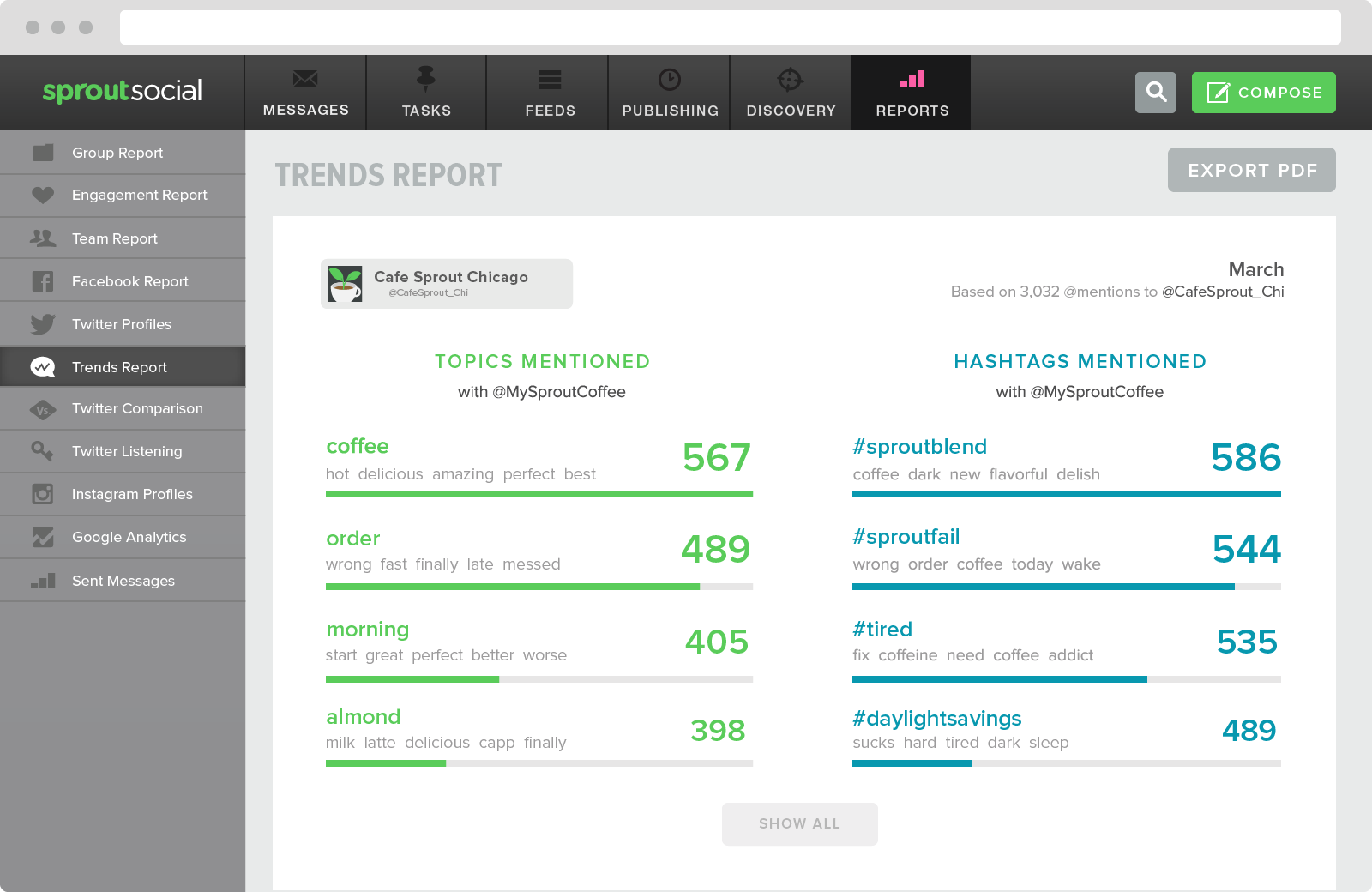
4. Experiment With Different Headlines
Headlines can make or break the success of your content. You can have the best written, most interesting content in the world, but it doesn't matter if no one is clicking through to read it. Out of 10 people, eight will read your headline, but only two will continue on.
From blog posts to Tweets, your content needs a strong headline to pull readers in. In order to get more social media shares, you need to start thinking about your headlines in a social context. Focus your efforts on writing compelling titles that have draw and encourage people to click through and continue reading.
Our previous article, 7 Headline Writing Tips That Get Clicks, dives much deeper into effective headline-writing strategies. For additional data, here are a few stats from a recent study performed by Conductor:
- Number headlines resonate with 36% of respondents, a full 15% more than second place.
- Number headlines resonate more with females (39%) than males (32%).
- More than half (51%) of respondents prefer the understated approach, or headlines using the least amount of superlatives.
One thing you definitely want to stay away from when drafting your headline is clickbait terminology-especially if you plan to share it on Facebook. A clickbait headline is one that intentionally withholds information or exaggerates to create misleading expectations. Fewer clickbait stories are appearing in News Feed thanks to a new update. Facebook will crack down on publishers who continue to rely on clickbait headlines by de-emphasizing their content in News Feed.
5. Know Your Demographics
Audience demographics vary across social networks so it's important to know who you're targeting and on which platform your target audience is most active. Think about each social network you have a presence on. How large is its user base? Does it skew younger or older? Is the audience predominately male or female? Is it B2B or B2C? What's the lifespan of a piece of content on the platform?
These are important questions you need to answer before you design a content strategy. You won't see any social media shares if you're not targeting the right audience on the right platform. Sprout Social offers a variety of reports that analyze your followers and help you gain a better understanding of who your content reaches.
You're able to track your best content on social media platforms like Twitter, Facebook, Google+ and Instagram all in one place, including clicks, reach and engagement. Additionally, our detailed demographic breakdowns can help you optimize your messaging and campaigns for engagement and social media shares.

You'll also want to make sure that you're publishing your content during peak hours. This doesn't mean you have to share your blog post or article when the majority of a network's user base is logged on, but rather when your target audience is most active. Through ViralPost, an algorithm Sprout has developed, our tool is able to automatically learn the best times to send out content. By cutting through the noise, you're increasing your chances of being seen and boosting social media shares and engagement.
It's Not All About the Numbers
Yes, data is important when discussing the ROI of your social media campaigns, but don't get so wrapped up in the numbers that you forget why you're doing this in the first place. Optimizing your content for social media shares leads to more engagement. Interacting with your customers breaks down the barrier between a business and consumers.
Remember that social media is all about humanizing your brand. It's important that you're able to clearly demonstrate the impact your social marketing efforts are having on your bottom line. But you should never focus so much on increasing numbers that you start to get lax about quality. Your content should always support your brand's message and should never serve to fill a quota.
Spend time creating meaningful and valuable content for your customers. Develop an outreach strategy and figure out what success looks like for you. And when the engagement and social media shares start rolling in, don't take those actions for granted. Acknowledge engaged members of your audience for a better chance of extending your reach with the help of social media analytics data.
This post 5 Highly Effective Ways to Increase Social Media Shares originally appeared on Sprout Social.
No comments:
Post a Comment