For some businesses, it's hard to stay up to date on the latest Instagram features. Social networks are changing all the time. By the time you get comfortable, an update occurs and changes your social media marketing strategy.
That's why we're here to help you. Instagram has roughly half-a-billion users and more than 300 million active users on the network each day. With so many eyes focused on the visual network, you have to be ready to adapt.
Since 2014, roughly 18 new Instagram features, updates or changes to the app were released. In 2016 alone, Instagram announced major feature changes such as:
- View Counts on Videos
- Longer Videos on Instagram
- Instagram for Windows 10 Mobile
- A New Instagram Logo
- Video Channels Explore
- Instagram Stories
As a social media marketer, you have to be on your toes and ready for changes. But at the same time, it's easy to get behind and not understand all the in's and out's of the network. To ensure you're a professional Instagrammer–here are seven Instagram features you have to know:
1. Instagram Stories
One of the biggest updates is the new Instagram Stories. With this feature, users can add photos or live videos that only last for 24-hours before vanishing.
You can view the content as many times as you want within that 24-hour time span. Instagram Stories is only available through the app.
For mobile users, circles now appear above your regular Instagram feed. These circles are Instagram Stories from users you follow. Some of the interesting features include:
- Video recording up to 15 seconds
- Image viewing up to 10 seconds
- Unlimited story additions
- Direct messaging within Stories
Some other Instagram features include swiping down on the main Instagram Story camera screen. This unlocks photos and videos from your personal camera roll. But you can only access content on your camera roll from the last 24 hours.
You can swipe up (or click send message in the bottom left) while viewing content to chat with the person. Users also have access to a small set of Instagram analytics. You can track the total number of views and which users viewed your content.
Under your Instagram settings, you can adjust your Story settings. Here you can hide your stories from certain users' feeds and select who can reply to you via direct message.
Making the Most of Instagram Stories
This likely sounds familiar because Instagram Stories functions much like Snapchat Stories. Older crowds on Instagram can no longer use the excuse “they don't understand Snapchat.” The cross functionality is great for social media marketers creating instant content.
Want a behind-the-scenes look at Shea Weber's first day in Brossard? Check out our Snapchat and Instagram stories!
➡ canadiensmtl
- Canadiens Montréal (@CanadiensMTL) August 8, 2016
Several of the same benefits of Instagram stories are applicable to Snapchat. In fact, many of the tips we provided in our article Snapchat for Business work for Instagram.
It's important to cross-promote your Instagram on Facebook and Twitter. This will encourage users to check out your Instagram just for the Stories.
The exclusivity appeal can work to your advantage. Try holding Instagram contests, special promotions and other Instagram-only content through Stories.
2. The Instagram Algorithm Update
Users have been waiting for months to see changes to their Instagram feed. Now it's finally here with the inclusion of the Instagram Algorithm. While many might have dreaded this change, the new timeline can work to your customers' and your own advantage.
Essentially, the new algorithm prioritizes content from users you frequently engage with by putting their latest posts at the top of your feed. For everyday users, this cuts out the amount of scrolling you do to see the content you actually want to view.
You have to take advantage of this Instagram feature to engage your audience with your content. For example, once you get users following your brand on Instagram, you'll want them to like your content so they see you more often. This creates more brand awareness and visibility for your content.
How to Use the Algorithm to Your Advantage
So how exactly do you keep users engaged on Instagram? For starters, this is the perfect time to step up your Instagram content. For example, here are some important stats to know about visual content and Instagram:
- Instagram images with mostly blue overtones generate nearly 25% more likes.
- 93% of consumers consider visual appeal before purchasing.
- 40% of people respond better to visual content than plain text.
- Instagram captions with mentions generate 56% more engagement.
- Locations added to Instagram content drives 79% higher engagement.
While this is a small view into why your posts matter, it should make things clear. High-quality content that is visually appealing makes all the difference with your Instagram content. This mobile destination is for those who crave great content. Use the updated timeline to spark your engagement with better images and videos.
3.Push Notifications for Your Favorite Accounts
As a business, you might not be that concerned with getting a notification for your favorite Instagram accounts. However, you should strive to get your followers to add this Instagram feature to get notifications from you.

This somewhat hidden feature is available on the mobile app. You simply go to the profile, click the three dots (hotdog icon) and select “Turn on Post Notifications.” Once selected, you will receive updates every time that account posts new content.
Why Notifications Are Good for Business
There are numerous benefits when it comes to mobile push notifications. Mobile users enable push notifications on their favorite apps to stay up-to-date on trending deals, receive traffic updates or to see weight loss progress.
Encouraging followers to enable Instagram notifications for your business can have a serious payoff. Through specific notifications, you can alert followers about product launches, promotions or time-sensitive deals. Instagram features like this help you increase your visibility and overall presence.
In a study from Localytics, researchers found 65% of mobile users who selected to receive push notifications for an app returned within 30 days. The study also discovered users who enabled push notification engaged three times more than those who opted out.

Even after 90 days, users who enabled notifications were still using the app in comparison to the 11% who declined. This should shine light on the importance of notifications and getting your customers to want to see updates from you. And on Instagram, you can do just that with the notifications feature.
4. Manage Your Favorite Filters
With 40 unique Instagram filters available, there are a lot of options to make your content look its best. However, as a business, you typically want your content to have the same stylistic features across all your videos and images.
If you have more than one person managing your Instagram, it can be tough to keep your style the same across content. Luckily Instagram now allows you to manage your favorite filters by selecting the gear icon at the end of the filter list.

Then you can easily select the filters your business wants to use. It's smart to get someone from your design team (or your most seasoned Instagrammer) to choose the best filters for you. Don't think too hard on this. Instead, try to select filters that match your brand's voice and identity.
In the end, this will make it easier for social media managers to know which filters to use.
5. Hide Content From Your Profile
Sadly Instagram doesn't give you access to limit your profile to certain people except on Instagram Stories. This can be troublesome when random users want to tag your brand on photos that are inappropriate or unrelated to your business.

However, Instagram allows you to hide photos and videos you're tagged in. Simply go to the “Photos of You” section, click the three dots and either choose photos to hide or adjust your tagging options. Here you can allow photos to be tagged to your “Photos of You” automatically or manually.
If you choose not to hide photos you're tagged in, make sure they are on brand and closely monitored. It's always best to make your social media profiles as organized as possible.
6. Edit Geo-tagged Content
If you've ever tagged a location on an Instagram photo or video, you likely know you can view all your content locations on a world map. However, even photos or videos where you didn't tag a location show up to the exact street where you posted to Instagram.

For some this won't matter much because the majority of your content will be around the same area of your business. On the other hand, if you're a social media manager, you may want to watch where you post and ensure the tags are removed.
You can easily do this by selecting the location icon and clicking “Edit” in the top right corner. From there you can select as many images or videos as you want and remove the geotags.
7. Manage Multiple Instagram Accounts
Another important Instagram feature for businesses is the ability to manage multiple accounts. In early 2016, Instagram rolled out this feature to allow users to switch between different accounts.
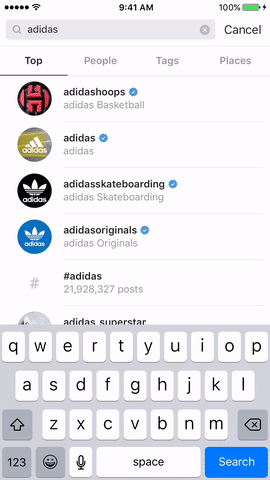
This is important to businesses because of the numerous brands that typically fall under one company. Just look at how many accounts are under the search term “Adidas.” And more times than not, one community manager controls multiple accounts. The process of logging in and out between different accounts wasted time.
However, now users can access other accounts under the profile and the cog in the upper right corner. From there users can click “Add Account” near the bottom of the list. Once you add another account, you can switch between them by tapping the username at the top of the profile screen.
Note: You can only add up to five Instagram accounts.
An Easier Way to Manage Instagram
While Instagram's native platform makes it easier for businesses to switch between accounts, you still lack a lot of management features. With third-party social media management tools like Sprout Social, you can monitor hashtags, manage comments and gain powerful insights into Instagram analytics.
Here you can manage multiple accounts and all of the comments from one inbox. As a business, you simplify your engagement and provide your social media team a collaboration tool to get things done more efficiently.
Always Be Ready for Updates
With all the changes to Instagram, you truly have to be on your toes as a social media marketer. Make sure you're on top of the latest trends and Instagram features that could help your business on social.
This post 7 Important Instagram Features Your Brand Should Know originally appeared on Sprout Social.
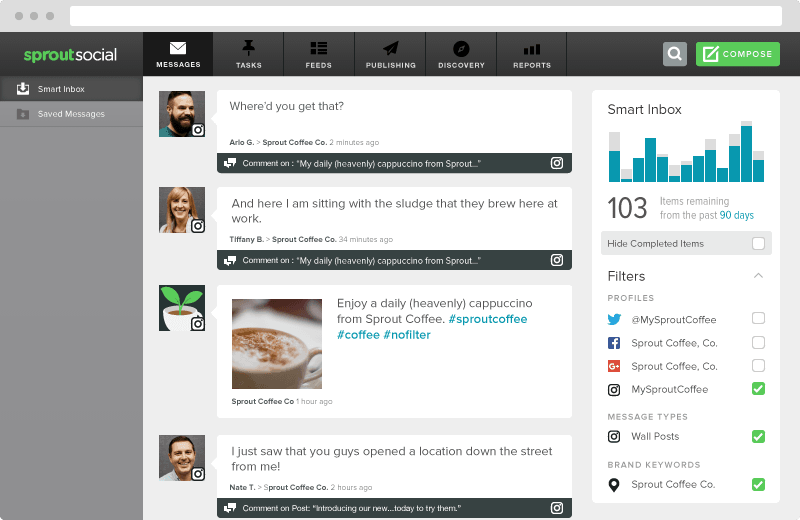
No comments:
Post a Comment